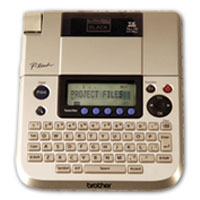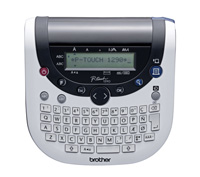Description of Brother QL500 Series Barcode Printer
Brother QL500 Barcode Printer Supplier
The Brother QL 500 affordable label printer is the fast, cost-effective way to print a nearly endless variety of labels in your home or home office.
Key-Features of Brother QL500 Series Barcode Printer
Affordable label printer for personal or home office Use. Print cost-effective, professional labels for any general mailing, shipping and administrative Applications.
Key features include up to 50 labels‡ per minute print speed, up to 300 dpi resolution and accepts label widths of up to 2.4" wide. Built in manual cutter ensures a professional finish each time.
- Up to 50 labels‡ per minute print speed
- Up to 300 x 300 dpi print resolution
- Built-in manual cutter
- Prints on labels up to 2.4†wide
- User-friendly software
- Easy PC operation via included USB cable
The Brother QL-500 affordable label printer is the fast, cost-effective way to print a nearly endless variety of labels in your home or home office.
Quickly create custom labels to handle almost any organizing task in your home or home office with the Brother QL-500 affordable label printer. It connects to both PC and Mac computers with the included USB cable and prints at speeds of up to 50 labels per minute1, so you can get the labels you need, when you need them. It prints crisp labels at up to 300 dpi so it’s great for creating professional mailing and shipping labels, small signage, filing tags, and other administrative and identification labels.
Technical Specification of Brother QL500 Series Barcode Printer
Â
Specifications
Housing Color | Silver/Black |
Printing Method | Direct Thermal |
Operation Modes | PC Connected only |
Cutter | Manual |
Cutter Life | 10,000 (die-cut labels) 5,000 (continuous labels) |
Maximum Print Speed (labels per min.)‡ | 50‡ |
Display | 1 color LED |
Tape Sizes | Die-cut and Continuous |
Maximum Tape Width (inches) | 2.4" |
Maximum Print Width (inches) | 2.3 |
Maximum Label Length | 3 feet |
Maximum Resolution (dpi) | Up to 300 x 300 |
Font Styles | TrueType |
Symbols for Windows ( No. of Clip arts in P-touch Editor) | 1,379 |
Multiple Copies | Up to 9,999 copies |
Mirror Printing | Yes |
Vertical Printing | Yes |
Rotate Printing | Yes |
Date/Time Stamp | PC Generated |
Bar-codes Types | CODE39, CODE128, UCC/EAN128(GS1-128), ITF(I-2/5), CODABAR(NW-7), UPC-A, UPC-E, EAN13, EAN8, ISBN-2(EAN13 AddOn2), ISBN-5(EAN13 AddOn5), Laser Barcode, POSTNET, RSS(RSS14 Standard, RSS14 Truncated, RSS14 Stacked, RSS14 Stacked Omni, RSS Limited, RSS Expanded, RSS Expanded Stacked), PDF417(Standard, Truncate, Micro), QR code(Model1, Model2, Micro), Data Matrix(ECC Square, ECC Rectangular), MaxiCode(Model2, Model3, Model4, Model5),GS1 Databar Composite, Aztec Barcode |
Microsoft® Add-ins | Yes |
Database File Compatibility | csv, txt, mdb, xls |
Software | P-touch® Editor 4.2 & P-touch® Address Book 1.0 for Windows® & P-touch® Editor 3.2 for Mac OS® |
Networking | Optional |
Interface | USB |
Compatibility | Windows® & Mac OS® |
Operating System | Windows® 2000, Windows® XP, Windows Vista®, Windows® 7; Windows® 8/8.1; Mac OS X 10.1.x -10.10.x |
Carton Contents | Starter roll: DK-1201 Die-cut Standard Address Labels (100 labels), USB Cable, Quick Start Guide, CD (includes software and user's guide) |
Housing Dimensions | 5.7" (W) x 7.6" (D) x 5.9" (H) |
Warranty | 1 Year Limited Warranty |
Options | PS-9000 Print Server |
Â
Â
Technical Support of Brother QL500 Series Barcode Printer
Call us For Any query related to Brother QL500 Series Barcode Printer
you can also Contact us by phone ,email or by office visit.